Using Travis-CI, is it possible to trigger a rebuild without pushing a new commit to GitHub?
Use case: A build fails due to an externality. The source is actually correct. It would build OK and pass if simply re-run.
For instance, an apt-get fails due to a package server being down, but the server is back up again. However the build status is "stuck" at "failed" until a new commit is pushed.
Is there some way to nudge Travis-CI to do another build, other than pushing a "dummy" commit?