I am installing my ADT bundle for Android and it keeps giving me this error that says, could not find SDK folder, what do I do to make it work again?
I'm having multiple errors as well as that like:
"Unable to find Action Set: org.eclipse.wb.core.ui.actionset"
"Unable to resolve plug-in "platform:/plugin/org.eclipse.mylyn.tasks.ui/icons/eview16/task-list.gif"."
"Unable to resolve plug-in "platform:/plugin/org.eclipse.mylyn.tasks.ui/icons/eview16/task-list.gif"."
And many more.
 . As you can see in my image browse directory android-sdk.
. As you can see in my image browse directory android-sdk.