My model is simple, one client can have many phone numbers :
I have represented this in Entity Framework
Generated client class is as below.
public partial class Client
{
public Client()
{
this.PhoneNumbers = new HashSet<PhoneNumber>();
}
public int Id { get; set; }
public string Name { get; set; }
public virtual ICollection<PhoneNumber> PhoneNumbers { get; set; }
}
And now I need to create a view page for "create client". This page should have space to enter PhoneNumbers also (ex: By default there should be two text boxes to enter phone numbers)
<fieldset>
<legend>Client</legend>
<div class="editor-label">
@Html.LabelFor(model => model.Name)
</div>
<div class="editor-field">
@Html.EditorFor(model => model.Name)
@Html.ValidationMessageFor(model => model.Name)
</div>
<p>
<input type="submit" value="Create" />
</p>
</fieldset>
as the above "create view" we can easily give an space for "model.Name", because it is a simple property. But how can i do something similar for collection of phone numbers..??
I know that we can achieve this with ugly javascript code, but I would like to know the best easy and simple way, that we can use with ASP.NET MVC ... ?