The hieght of these items are defined in /<android-sdk>/platforms/android-15/data/res/values/dimens.xml file, like this:
<dimen name="action_bar_default_height">48dip</dimen>
<dimen name="action_bar_title_text_size">18dp</dimen>
<dimen name="action_bar_subtitle_text_size">14dp</dimen>
<dimen name="action_bar_subtitle_top_margin">-3dp</dimen>
<dimen name="action_bar_subtitle_bottom_margin">5dip</dimen>
(Details here: https://stackoverflow.com/a/11686495/989029)
You should redefine required values (Note that these values are different for various orientations, so you need several files as well) in your res folder and use them like this:
actionbar_spinner_item.xml:
<?xml version="1.0" encoding="utf-8"?>
<LinearLayout xmlns:android="http://schemas.android.com/apk/res/android"
android:layout_width="wrap_content"
android:layout_height="wrap_content"
android:layout_gravity="center_vertical"
android:orientation="vertical"
android:paddingLeft="5dp"
android:paddingRight="5dp">
<TextView
android:id="@+id/action_bar_title"
android:layout_width="wrap_content"
android:layout_height="wrap_content"
android:ellipsize="end"
android:singleLine="true"
android:text="@string/title_activity_main"
android:textSize="@dimen/action_bar_title_text_size"
android:textColor="@android:color/primary_text_dark"
android:textStyle="bold" />
<TextView
android:id="@android:id/text1"
android:layout_width="wrap_content"
android:layout_height="wrap_content"
android:layout_marginTop="@dimen/action_bar_subtitle_top_margin"
android:ellipsize="end"
android:singleLine="true"
android:textColor="@android:color/primary_text_dark"
android:textSize="@dimen/action_bar_subtitle_text_size" />
</LinearLayout>
I use this layout in a custom ArrayAdapter in getView() method. From your screenshots I assume you know the details.
All this gives the following result, that looks as expected on all devices I've tested.