How do I create an UI header like this image?
I'm using the code below but how do I adjust 30% of the screen to the image and 70% to a TextView. I also use two TextViews on that 70% of width. This is my code, it does not look as in the image
<?xml version="1.0" encoding="UTF-8"?><LinearLayout
xmlns:android="http://schemas.android.com/apk/res/android"
android:layout_width="fill_parent"
android:layout_height="fill_parent"
android:background="#000000"
android:orientation="vertical" >
<LinearLayout
android:layout_width="fill_parent"
android:layout_height="wrap_content"
android:background="#=#EFECE5"
android:orientation="horizontal" >
<ImageView
android:id="@+id/imageView1"
android:layout_width="wrap_content"
android:layout_height="wrap_content"
android:src="@drawable/ic_launcher"
/>
<TextView
android:id="@+id/txtCaption"
android:layout_width="fill_parent"
android:layout_height="wrap_content"
android:textColor="#ffffff"
android:text="San Diego Uified"
/>
<TextView
android:id="@+id/txtCaption"
android:layout_width="fill_parent"
android:layout_height="wrap_content"
android:textColor="#ffffff"
android:text="School District"
/>
</LinearLayout>
</LinearLayout>