This is an old thread, but this ZipArchive library is still useful.
From a similar question, the problem is as follows:
The compiler will try to import Objective-C frameworks into C source code. The minizip c files (zip.c, unzip.c, etc.) will thus try to import Objective-C frameworks as well.
To prevent this c files from importing Objective-C frameworks, wrap the entire .pch file like so:
#ifdef __OBJC__
// Your .pch contents
#endif
Credits: https://stackoverflow.com/a/13234930/1938889
However, there is a Cocoa pod that has addressed all these issues:
https://github.com/mattconnolly/ZipArchive
Zip archive processing for Cocoa - iPhone and OS X http://code.google.com/p/ziparchive/