I have access to User Control A. I want to get info on User Control C. Is there any way to do this in WPF? The structure is basically what you see. User Control D is a ribbon, C is a tab on the ribbon and B and A are contents of C. I can't seem to get access to C. I tried using the Parent property of A but it doesn't seem to give me the info on C.