This problem can be solved in several ways, I chose to use a Template with their figures. In the role of the figures will be performing standard Rectangles. Template for TextBlock can not be set, so I opted for a more universal control - Label.
Example:
<Style TargetType="{x:Type Label}">
<Setter Property="Template">
<Setter.Value>
<ControlTemplate TargetType="{x:Type Label}">
<Border Background="{TemplateBinding Background}">
<Grid>
<Rectangle Width="30" Height="70" Fill="Gainsboro" StrokeThickness="1" Margin="0,0,0,10" Panel.ZIndex="0" />
<ContentPresenter HorizontalAlignment="Left" VerticalAlignment="Bottom" Margin="33,0,0,25" Panel.ZIndex="1" />
<Rectangle MinWidth="55" Height="30" StrokeThickness="1" Fill="Gainsboro" HorizontalAlignment="Left" Margin="30,30,0,0" />
</Grid>
</Border>
</ControlTemplate>
</Setter.Value>
</Setter>
</Style>
Declared Label in XAML:
<Label Background="Transparent" Width="200" Height="90" Content="Test your label" />
Output
Naturally, you will need to change the Template to fit your needs.
Note about several ways: