I'm trying to make a button using three background images so that we can pull in translations for the the text of the button and expand nicely. We'll probably add a base style for IE8 but our designer wants us to use this style and we couldn't recreate it nicely with pure CSS3.
Here are the images:
Here's the HTML (just a simple button, but thought I should put it anyway:
<button class="back clickable" aria-label="Back" onclick="javascript:history.back();">Back</button>
I've already tried a couple of things; I'll paste the CSS of both attempts.
Attempt 1: Using Pseudo-selectors
http://jsfiddle.net/c2B6X/
.back {
background: url("images/back-middle.png") 14px 0 repeat-x;
color: $white;
height: 28px;
padding: 5px;
&:before {
background: url("images/back-front.png") 0 0 no-repeat;
width: 14px;
}
&:after {
background: url("images/back-end.png") 100% 0 no-repeat;
width: 8px;
}
}
Attempt 2: Three background-images
http://jsfiddle.net/nPUQN/
.back {
background: none;
background-image: url("images/back-middle.png"), url("images/back-end.png"), url("images/back-front.png");
background-position: 14px 0, 100% 0, 0 0;
background-repeat: repeat-x, no-repeat, no-repeat;
border-right: 8px transparent;
border-left: 14px transparent;
color: $white;
height: 28px;
padding: 5px;
}
If it looks like atypical CSS that's because we're using SASS.
Is there something obvious I'm missing or doing wrong? Any advice on how to make this work would be greatly appreciated.
EDIT
Since I got so many answers that "work", I'll mark correct the answer that works best in Chrome, FF and IE9.
EDIT 2
I've tried all answers and none work in IE9. We have to support IE9 (and IE8, but I won't even go there for now). I'm going to start a bounty. Anyone who can supply an answer that works for IE9, Firefox and Chrome gets it.