Okay so I'm making a Library admin program and I have created a special frame where the user would enter details about a new book.
Usually, a detail window should be a dialog, and likely a modal dialog. I suggest that you display this information in a modal JDialog, not a JFrame. Do this and it will make extracting information from the detail window much easier.
However my method for adding a new book is in a separate class (methods). My question is how can I get the information the user enters in the text fields? Do I have to use something like getters, or is there an easier way.
This begs the question -- what's so hard about using getters? And in fact his is exactly what I suggest that you use! Please note that your question essentially boils down to, "how can I get information on the state of one class's object from within another class's object", and for this getter methods are almost mandatory.
Also keep in mind that I am using the GUI layout (thing) in netbeans, and that I have already actually made the form. (I know it's frowned upon but I'm pressed for time and this is how we were taught.) This is a school project by the way.
This is unrelated to your current problem and should have little effect on its solution other than if you've hard-coded your "form" as a JFrame, then scrap it and re-do it as a JPanel.
I suggest:
- Create an addEditBook modal JDialog
- Give it getter methods to allow outside classes to be able to query its textfields for their contents.
- Display the dialog from the main program.
- Since it is modal the main program's code flow will pause until the dialog has been dealt with.
- In your OK and Cancel button, set the dialog's state (OK_STATE or CANCEL_STATE) and close the dialog. The easiest way to do this actually is to use a JOptionPane as your modal dialog since it has mechanism for just this sort of thing. This is easily accomplished if your addEditBook is geared to create a JPanel, one that you display in the JOptionPane.
- Program flow will then resume in your main program from right after where you showed the dialog
- query the dialog for the contents of its fields.
For examples of the JOptionPane solutions, including option panes that request information from multiple fields similar to your window above, please see:
Edit
You state in comment:
Oh and I was wondering how can I make the field of a normal JOptionpane input dialogue come up with a word already in it like for editing it will show the information stored already?
Please see the example answers that I have listed above as you'll see that they're not examples of a "normal JOptionPane" but rather JOptionPanes that display a GUI that you create. And just the same as it's easy to query the state of this GUI after it is displayed, it's just as easy to set the state of the GUI via setter methods before it is displayed.