I am attempting to install SQL Server 2008 R2 Express Edition on my local machine for development learning purposes. I am running windows 32bit vista (unfortunately) .
So far I have installed Microsoft SQL Server 2008 R2 RTM - Express with Management Tools from this link:
http://www.microsoft.com/en-gb/download/details.aspx?id=23650
However when I go to Start > SQL Server 2008 R2
All I see is the following:
I expect to see Management Studio here also so that I can connect to my local sql server create a DB and run queries etc but as you can see there is nothing here other than Import and Export Data.
I have also tried going to back to installation manager but cannot find the management studio installer.
When I click add node to SQL Server failover cluster I get 3 failures:
Cluster_IsMachineClustered
Cluster_IsOnline
Cluster_VerifyForErrors
Not sure what the relevence of this is or even if this is the right place to try to install SSMS?
In terms of services currently running, when I go to configuration manager I see the following:
Questions
1.)Does it look as if I have a local instance of SQL Server 2008 R2 installed and running on my machine?
2.)How do I install Management Studio 2008 R2 on my machine so that I can create a DB etc on my local SQL Server 2008 R2.
edit
When I follow the link provided below and download and Run the installer I get the following:
edit 2 I got passed the error message (Because I had ie open) then it opened SQL Server Installation Centre, I clicked Installation > New SQL Server stand-alone installation or add features to an existing installation.
This is the features screen I was presented with, still no Management Studio, I dont understand how I am meant to get this?