It's about SQL Server 2012 Management Studio. I'm training my SQL skills as manually create queries.
Now I want to insert several records in the Users table. As you see there exists a column GroupID, which is a foreign key to another table Groups.

However when I write a query:
insert into Users (Username, Pass, FullName, GroupID)
values ('Tyana', '17890', 'Tyana Stoyanov', 4)
I get an error:
Invalid column name GroupID
Why is that?