I have a modern SettingsActivity using PreferenceFragement. I defined its layout completely in XML. In my setting I have a preference subscreen. By clicking on it a new PreferenceScreen is shown.
As it seems I can only navigate back to the main settings screen by using the back button. Is there a way to enable navigation via ActionBar in the subscreen? I'd prefer enabling it via XML.
Thanks in advance, kaolick
EDIT:
I want the same on the right side like on the left side:
Here is the according code snippet from Google:
<PreferenceScreen xmlns:android="http://schemas.android.com/apk/res/android">
<!-- opens a subscreen of settings -->
<PreferenceScreen
android:key="button_voicemail_category_key"
android:title="@string/voicemail"
android:persistent="false">
<ListPreference
android:key="button_voicemail_provider_key"
android:title="@string/voicemail_provider" ... />
<!-- opens another nested subscreen -->
<PreferenceScreen
android:key="button_voicemail_setting_key"
android:title="@string/voicemail_settings"
android:persistent="false">
...
</PreferenceScreen>
<RingtonePreference
android:key="button_voicemail_ringtone_key"
android:title="@string/voicemail_ringtone_title"
android:ringtoneType="notification" ... />
...
</PreferenceScreen>
...
</PreferenceScreen>