I am creating my first website using bootstrap.
When I started to create the menu, I found, however, unwanted effects.
Let's start with a triangle that I can not delete in any way :
The HTML code is :
<div class="navbar">
<div class="navbar-inner">
<a class="brand" href="#">
<img src="img/logo.png" alt="Logo Impressive">
</a>
<ul class="nav">
<li><a href="#">Home</a></li>
<li><a href="#">Sliders</a></li>
<li class="dropdown">
<a class="dropdown-toggle" data-toggle="dropdown" href="#">
Pages
<b class="caret"></b>
</a>
<ul class="dropdown-menu" aria-labelledby="dLabel">
<li>Example</li>
<li>Example</li>
<li>Example</li>
</ul>
</li>
<li><a href="#">Features</a></li>
<li><a href="#">Shortcodes</a></li>
<li><a href="#">Why Me ?</a></li>
</ul>
</div> <!-- end navbar-inner -->
</div> <!-- end navbar -->
Another problem I 've found in creating an automatic effect of closing.
Definitely going to be easy for anyone, but my knowledge of jquery are almost absent. So if someone could help me make that the dropdown-menu appears and disappears on mouse would save me a lot of time.
I thank in advance all those who will help me, since I'm stuck without help in the work
Thanks in advance