How can I read all the td cells from the certain column if I know which row to read.
Let me illustrate this:
<tr>
<td><input type="checkbox" value="0"></td>
<td>1</td>
<td>John</td>
....
</tr>
At some point I know that I need to read value 0 and I want to know all of the other td in that row.
So in some loop I have this:
selected[i][0]
which is giving me : <input type="checkbox" value="0">
var i is going from 0
How to get all the items?
I have tried with : $('tr').eq(i).find('td').eq(1).text()
and it is not giving me the right values.