I decided to add full code for memory saving, if you are using GIF files, modify UIImage scale method (Found it here, an Stackoverflow). As said GangstaGraham in SD Image exist method sd_animatedImageByScalingAndCroppingToSize
@interface UIImage (Scaling)
-(UIImage *)imageByScalingProportionallyToSize:(CGSize)targetSize;
-(UIImage*) croppedImageWithRect: (CGRect) rect;
@end
@implementation UIImage (Scaling)
- (UIImage *)imageByScalingProportionallyToSize:(CGSize)targetSize {
if ([[UIScreen mainScreen] respondsToSelector:@selector(scale)]) {
if ([[UIScreen mainScreen] scale] == 2.0) {
targetSize.height *= 2.0f;
targetSize.width *= 2.0f;
}
}
NSUInteger width = targetSize.width;
NSUInteger height = targetSize.height;
UIImage *newImage = [self resizedImageWithMinimumSize: CGSizeMake (width, height)];
return [newImage croppedImageWithRect: CGRectMake ((newImage.size.width - width) / 2, (newImage.size.height - height) / 2, width, height)];
}
-(CGImageRef)CGImageWithCorrectOrientation
{
if (self.imageOrientation == UIImageOrientationDown) {
//retaining because caller expects to own the reference
CGImageRetain([self CGImage]);
return [self CGImage];
}
UIGraphicsBeginImageContext(self.size);
CGContextRef context = UIGraphicsGetCurrentContext();
if (self.imageOrientation == UIImageOrientationRight) {
CGContextRotateCTM (context, 90 * M_PI/180);
} else if (self.imageOrientation == UIImageOrientationLeft) {
CGContextRotateCTM (context, -90 * M_PI/180);
} else if (self.imageOrientation == UIImageOrientationUp) {
CGContextRotateCTM (context, 180 * M_PI/180);
}
[self drawAtPoint:CGPointMake(0, 0)];
CGImageRef cgImage = CGBitmapContextCreateImage(context);
UIGraphicsEndImageContext();
return cgImage;
}
-(UIImage*)resizedImageWithMinimumSize:(CGSize)size
{
CGImageRef imgRef = [self CGImageWithCorrectOrientation];
CGFloat original_width = CGImageGetWidth(imgRef);
CGFloat original_height = CGImageGetHeight(imgRef);
CGFloat width_ratio = size.width / original_width;
CGFloat height_ratio = size.height / original_height;
CGFloat scale_ratio = width_ratio > height_ratio ? width_ratio : height_ratio;
CGImageRelease(imgRef);
return [self drawImageInBounds: CGRectMake(0, 0, round(original_width * scale_ratio), round(original_height * scale_ratio))];
}
-(UIImage*)drawImageInBounds:(CGRect)bounds
{
UIGraphicsBeginImageContext(bounds.size);
[self drawInRect: bounds];
UIImage *resizedImage = UIGraphicsGetImageFromCurrentImageContext();
UIGraphicsEndImageContext();
return resizedImage;
}
-(UIImage*)croppedImageWithRect:(CGRect)rect
{
UIGraphicsBeginImageContext(rect.size);
CGContextRef context = UIGraphicsGetCurrentContext();
CGRect drawRect = CGRectMake(-rect.origin.x, -rect.origin.y, self.size.width, self.size.height);
CGContextClipToRect(context, CGRectMake(0, 0, rect.size.width, rect.size.height));
[self drawInRect:drawRect];
UIImage* subImage = UIGraphicsGetImageFromCurrentImageContext();
UIGraphicsEndImageContext();
return subImage;
}
-(UIImage *) resizableImageWithCapInsets2: (UIEdgeInsets) inset
{
if ([self respondsToSelector:@selector(resizableImageWithCapInsets:resizingMode:)])
{
return [self resizableImageWithCapInsets:inset resizingMode:UIImageResizingModeStretch];
}
else
{
float left = (self.size.width-2)/2;//The middle points rarely vary anyway
float top = (self.size.height-2)/2;
return [self stretchableImageWithLeftCapWidth:left topCapHeight:top];
}
}
@end
And UIImageView:
#import <SDWebImage/SDImageCache.h>
@implementation UIImageView (Scaling)
-(void)setImageWithURL:(NSURL*)url scaleToSize:(BOOL)scale
{
if(url.absoluteString.length < 10) return;
if(!scale){
[self setImageWithURL:url];
return;
}
__block UIImageView* selfimg = self;
__block NSString* prevKey = SPRINTF(@"%@_%ix%i", url.absoluteString, (int)self.frame.size.width, (int)self.frame.size.height);
__block UIImage* prevImage = nil;
dispatch_queue_t queue = dispatch_get_global_queue(DISPATCH_QUEUE_PRIORITY_DEFAULT, 0);
dispatch_async(queue, ^ {
prevImage = [[SDImageCache sharedImageCache] imageFromDiskCacheForKey:prevKey];
if(prevImage){
dispatch_async(dispatch_get_main_queue(), ^ {
[self setImage:prevImage];
});
}else{
[[SDWebImageDownloader sharedDownloader] downloadImageWithURL:url options:SDWebImageDownloaderFILOQueueMode progress:nil completed:^(UIImage *image, NSData *data, NSError *error, BOOL finished) {
if(error){
[selfimg setImageWithURL:url scaleToSize:scale];
}else{
dispatch_queue_t queue = dispatch_get_global_queue(DISPATCH_QUEUE_PRIORITY_DEFAULT, 0);
dispatch_async(queue, ^ {
prevImage = [image imageByScalingProportionallyToSize:self.frame.size];
if(finished)
[[SDImageCache sharedImageCache] storeImage:prevImage forKey:prevKey];
dispatch_async(dispatch_get_main_queue(), ^ {
[self setImage:prevImage];
});
});
}
}];
}
});
return;
}
-(void)setImageWithURL:(NSURL *)url placeholderImage:(UIImage *)placeholder scaleToSize:(BOOL)scale
{
[self setImage:placeholder];
[self setImageWithURL:url scaleToSize:scale];
}
@end