I have been designing a simple powerpoint/image-editor style program.
I have a panel in my program where I can drag and drop in multiple images and textboxes, resize and move these items.
The problem I am having is that I want to be able to place multiple images on the panel and these may overlap, so at the minute I get all the excess whitespace because of the picturebox even when the png or bitmap has no whitespace, its the filler whitespace between the image and the picturebox.
Hope that makes sense
I have posted an image which shows the problem.
Can anyone see a solution to this problem?