{
"data":
{
"map":
{
"allowNestedValues": true,
"create": "2012-12-11 15:16:13",
"title": "test201212110004",
"transitions": []
}
},
"msg": "success",
"code": "0"
}
Above is a JsonObject, the data is a JsonObject.
How to convert it to a String like "msg":"success" as you know, i can't directly add a double quotes outside data's value.