I am starting on a legacy project and trying to get it to build using Maven. I'm using Eclipse EE and Tomcat v7.0. The error in the Title line above arises when I run "mvn package" in Terminal. This error is really stumping me because in my pom.xml file I have the following dependency
<dependency>
<groupId>javax.servlet</groupId>
<artifactId>jstl</artifactId>
<version>1.2</version>
</dependency>
I've also checked in the Properties>Targeted Runtimes and made sure Tomcat v7.0 is the selected runtime. I'm fairly certain it's a problem with my eclipse environment, and would like some suggestions on how to fix it.
EDIT: Here's some additional information. The first output after I run "mvn package" is
Failed to execute goal org.apache.maven.plugins:maven-compiler-plugin:2.3.2:compile (default-compile) on project myProject: Compilation failure: Compilation failure:
This is followed by another strange error that I forgot to include in the original posting. I say it's weird because, like the package javax.servlet, org.apache.catalina should also be included in tomcat
[ERROR] /path/to/Main.java:[7,26] error: package org.apache.catalina does not exist
Also, I think I mixed up the meaning of legacy project, because this isn't an old project. It's just a project that already had a lot of work done on that I'm now helping the original creator with.