Im creating a chrome extension for Rss reader in that im getting the above error. please help
manifest.json
{
"name": "Tutorialzine Extension",
"manifest_version": 2,
"version": "1.1",
"description": "Making your first Google Chrome extension.",
"icons": {
"128": "icon_128.png"
},
"web_accessible_resources": ["script.js", "https://query.yahooapis.com"],
"browser_action": {
"default_icon": "icon.png",
"default_popup": "tutorialzine.html"
},
"permissions": [
"tabs",
"<all_urls",
"http://localhost/",
"http://*/*",
"https://*/*",
"https://query.yahooapis.com"
],
"content_security_policy": "script-src 'self'; 'https://query.yahooapis.com';unsafe-inline; object-src 'self'"
}
script.js
$(document).ready(function () {
var query = "SELECT * FROM feed WHERE url='http://feeds.feedburner.com/Tutorialzine' LIMIT 2";
// Storing the seconds since the epoch in now:
var now = (new Date()).getTime() / 1000;
// If there is no cache set in localStorage, or the cache is older than 1 hour:
if (!localStorage.cache || now - parseInt(localStorage.time) > 1 * 60 * 60) {
$.get("yahoo.js", function (msg) {
// msg.query.results.item is an array:
var items = msg.query.results.item;
var htmlString = "";
for (var i = 0; i < items.length; i++) {
var tut = items[i];
// Extracting the post ID from the permalink:
var id = tut.guid.content.match(/(\d+)$/)[0];
// Looping and generating the markup of the tutorials:
htmlString += '<div class="tutorial">\
<img src="http://tutorialzine.com/img/posts/' + id + '.jpg" />\
<h2>' + tut.title + '</h2>\
<p>' + tut.description + '</p>\
<a href="' + tut.link + '" target="_blank">Read more</a>\
</div>';
}
// Setting the cache
localStorage.cache = htmlString;
localStorage.time = now;
// Updating the content div:
$('#content').html(htmlString);
}, 'json');
} else {
// The cache is fresh, use it:
$('#content').html(localStorage.cache);
}
}
Error in jquery.min.js:
Jquery.min.js contains inline script what to do
parentNode:d.removeChild(d.appendChild(s.createElement("div"))).parentNode===null,deleteExpando:true,checkClone:false,scriptEval:false,noCloneEvent:true,boxModel:null};b.type="text/javascript";try{b.appendChild(s.createTextNode("window."+f+"=1;"))}catch(i){}a.insertBefore(b,a.firstChild);if(A[f]){c.support.scriptEval=true;delete A[f]}try{delete b.test}catch(o){c.support.deleteExpando=false}a.removeChild(b);if(d.attachEvent&&d.fireEvent){d.attachEvent("onclick",function k(){c.support.noCloneEvent=