I created my own adapter that extend BaseAdapter and I use it for GridView. I want to get the number of element and put it into TextView. I did it in my adapter:
@Override
public View getView(int position, View convertView, ViewGroup parent) {
LayoutInflater inflater = (LayoutInflater) context
.getSystemService(Context.LAYOUT_INFLATER_SERVICE);
View gridView;
if(convertView == null){
gridView = new View(context);
gridView = inflater.inflate(R.layout.grid_element, null);
ImageView logo = (ImageView) gridView.findViewById(R.id.grid_logo);
TextView tv = (TextView) gridView.findViewById(R.id.grid_textView1);
tv.setText(level+position);
}
else
gridView = convertView;
return gridView;
}
It seems to be good until I get elements that are not in the screen in launch:
The position is like reseted. How can I do it properly?