I want to add a hovering-effect to my customized Swing.JButton similar to the icon on my Chrome Browser:
Before hover >>
After hover >>

I am able to set the button in the "before" status when it is created, but I am not able to create the "border + raised-background" when it is hovered. When I try to re-add the border to the button, I got a moving effect as after repainting a new border is inserted.
This is my current code:
public class MyButton extends JButton implements MouseListener {
public MyButton(String iconPath, String toolTip) {
super(new ImageIcon(TipButton.class.getResource(iconPath)));
addMouseListener(this);
setBorder(null);
setBorderPainted(false);
setFocusPainted(false);
setOpaque(false);
setContentAreaFilled(false);
setToolTipText(toolTip);
}
public MyButton(String iconPath, String name, String toolTip) {
this(observers, iconPath, toolTip);
setText(name);
}
@Override
public void mouseClicked(MouseEvent e) {}
@Override
public void mousePressed(MouseEvent e) {}
@Override
public void mouseReleased(MouseEvent e) {}
@Override
public void mouseEntered(MouseEvent e) {
if (e.getSource() != this) return;
setBorder(BorderFactory.createBevelBorder(BevelBorder.RAISED));
}
@Override
public void mouseExited(MouseEvent e) {
if (e.getSource() != this) return;
setBorder(null);
}
}
I suppose the main logic should be in the methods mouseEntered/mouseExited but I don't know how to get the wanted effect. Any idea?