My Artist created a 3d shoe model as FBX in 3d studio Max . which looks as the following image.
i use jMonkeyEngine in my Program, and it does not support FBX file so i export FBX to wavefront OBJ file , the 3d studio max also gives me the corresponding mtl file as well.
so when i load the exported obj model into my program which uses jMonkeyEngine as a library,it does not look as real shoe , not it has any texture on it.
the program also shows one warning
WARNING: OBJ mesh style_7-geom-0 doesnt contain normals! It might not display correctly
my simpleInitApp method
Spatial myModel = assetManager.loadModel("/Textures/Shoes/style_7.obj");
myModel.scale(0.09f);
rootNode.attachChild(myModel);
both the OBJ file and the material file are in the same directory. so i think as per the doc jMonkeyEngine directly load the material from the same directory where the OBJ resides.
if you want i can upload here OBJ file and the material file plus all of the needed images here.
My absolute goal is to display the same Model in JmonkeyEngine as shown in screenshot1.
what i am missing ? what did i do wrong ?
Update on 16-JULY- 2013
OBJ Model Material File Resources
Thanks