I have installed clean copies of XAMPP on completely clean installs of multiple Windows 7 and Windows 8 machines in an attempt to get PHPMyAdmin to work on any computer with any set up and have not been able to.
All the machines exhibit the following strange error.
When attempting to connect to 127.0.0.1/phpmyadmin -or- localhost/phpmyadmin:
But - if the machine has a local network IP of, say, 192.168.1.12, and I navigate my browser to: 192.168.1.12/phpmyadmin - it loads just fine with no error!
So, my computers can connect to PHPMyAdmin on themselves through the network, or to each other through the network just fine, but never from localhost.
This is the right section when I access PHPMyAdmin through the network like that:
What I've Tried:
I've spent many hours trying every possible fix I could find on online forums, including:
- Editing my computer's host file
- Editing
xampp/phpmyadmin/config.inc.phpa thousand different ways - Reinstalling XAMPP, reinstalling windows and XAMPP, manually uninstalling and reinstalling MySQL / PHP / PHPMyAdmin, etc.
- Trying to learn about sockets and if there might be a MySQL socket error of some kind that I'm unable to diagnose. However, MySQL is running just fine and I can start a command line and log in as root and run MySQL commands. I can also run PHP PDO MySQL commands from my own localhost web apps without issue, so I'm almost positive the PHPMyAdmin install is to blame as opposed to MySQL itself.
No matter what I do, I can always run PHPMyAdmin just fine from 192.168.1.x/phpmyadmin, but never from 127.0.0.1/phpmyadmin or localhost/phpmyadmin.
Please, someone, anyone - with any advice or pointers at all - help a frustrated coder out.
Thank you.