I am struggling with getting the axes right on this graph of discrete returns that change for different sectors of the global financial markets year on year. The code I am working with is:
library(scatterplot3d)
data = c(32, 10.7, 37.5, -10, -50.2, 31.7, 20.1, -5.9, 29.8, 1.3, 24.7, 33.4, 32.2, 39.5, -53.2, 78.6, 19, -18.3, 18.2, -9.6, 22.8, 6.5, 15.2, 18.1, -5.2, 22.0, 15.7, -1.8, 15.1, -6.2, 20.8, 14.1, 27, 11.8, -43, 32.4, 8.4, -11.7, 17.9, 4.5, 11.1, 7.9, 14.7, 10.1, -23, 23.6, 10.5, -1, 11.8, 2.9, 11.1, 2.8, 11.8, 1.9, -26.2, 58.2, 15.1, 5, 15.8, 1.4, 10.9, 4.9, 15.8, 5.5, -37, 26.5, 15.1, 2.1, 16, 13.8, 9.1, 21.4, 2.1, 16.2, -35.6, 18.9, 16.8, -13.3, -1.1, -10.5, 9.1, -4.4, 6.6, 9.5, 4.8, 6.9, 5.5, 5.6, 4.3, -4.8, 8.3, 3.0, 0.4, 11.6, -2.4, 11.4, 6.3, 13.6, 7.0, -7.4, 5.4, 18.4, 23.0, 31.3, 5.5, 24.0, 29.7, 10.2, 7, -27, 5, 2.2, 4.3, 5.1, -3.1, 16, 8.5, 8.4, 9.4, -3.6, 4.5, 3.5, 4.8, 3.4, -2.5, 12.9, 2.4, 10.7, 6.8, -2.7, 3.3, 3, 3.1, 9, 13.7, -3.6, 5.9, 9.8, 2, -2.1, 1.2, 3, 4.8, 4.8, 1.8, 0.1, 0.1, 0.1, 0.1, 0) # should have length 150, check
my.datamat = matrix(data, nrow = 10)
rownames = c("2004", "2005", "2006", "2007", "2008", "2009", "2010", "2011", "2012", "YTD")
colnames = c("Global RE", "EM Equities", "EM Fixed", "Non US Eq", "60/40", "High Yield", "US Equities", "Nat. Res.", "Global Fixed", "TIPS", "Gold", "Inv. Grade", "Municipals", "Gov't Bonds", "Cash")
dimnames(my.datamat) = list(rownames, colnames)
my.datamat = t(my.datamat)
plot(0,0, xlim=c(1,length(colnames(my.datamat)))
,ylim = range(my.datamat)
, type='n'
,xaxt = "n", main = "Northern Trust Data (jmi4)", xlab = "Year", ylab = "Return (%)")
sapply(1:length(colnames(my.datamat))
,function(i){lines(my.datamat[i,], col = i)} )
op = par(cex = .5)
legend("bottomright"
, legend=rownames(my.datamat)
,lty=rep(1,length(rownames(my.datamat)))
,col=c(1:length(rownames(my.datamat)))
)
par(op)
axis(1, at = 1:length(colnames(my.datamat))
, labels=colnames(my.datamat))
### or do a heatmap
quartz()
library(gplots)
my.heatmap = heatmap.2(my.datamat, Rowv = NA, Colv = NA, col = redblue(256), dendrogram = "none", scale = "column", main = "Northern Trust Heatmap", key = TRUE, trace = "none", density.info = "none", keysize = 1)
When I plot this, the axes are quite off. How can I (a) fix the axes and (b) interpolate linearly between these points like here. Thanks for any help.
Edit
Thanks to David Martin, these are the final graphs I was able to produce. My code has been updated. Here are the graphs: