I'm trying to create the following effect in CSS:
Here is what I did:
<a class="read-more" href="#"><span>SEE MORE</span></a>
And for the CSS:
.read-more{
display: inline-block;
}
.read-more span:before{
content: '...';
width: 20px;
}
.read-more span:after{
content: '..................';
width: 60px;
}
However; the dots that get displayed are in line with the base of the link. Can anybody offer a better solution or know how to bring the dots up so they are in line with the middle of the link?