i'm trying to get 7 buttons in a vertical row, on the left of my viewport in, the first 3 buttons look fine just need to move them down but then the other 4 are not inline with the top 3 heres my code,
<div class="ui-grid-b">
<div class="ui-block-a">
<div class="ui-block-a"><a href="#" data-role="button" data-theme="a" data-inline="true">btn1</a></div></div>
<div class="ui-block-a"><a href="#" data-role="button" data-theme="a" data-inline="true">btn2</a></div></div>
<div class="ui-block-a"><a href="#" data-role="button" data-theme="a" data-inline="true">btn3</a></div></div>
<div class="ui-grid-b">
<div class="ui-block-a">
<div class="ui-block-a"><a href="#" data-role="button" data-theme="a" data-inline="true">btn4</a></div></div>
<div class="ui-block-a"><a href="#" data-role="button" data-theme="a" data-inline="true">btn5</a></div>
<div class="ui-block-a"><a href="#" data-role="button" data-theme="a" data-inline="true">btn6</a></div>
<div class="ui-block-a"><a href="#" data-role="button" data-theme="a" data-inline="true">btn7</a></div>
's?? thanks allot :) – Nathaniel Harman Jul 16 '13 at 14:27
's and it looks great, i would like to know how i can target each button via css – Nathaniel Harman Jul 17 '13 at 17:22