I had a similar requirement, I created a extension. Hope it helps for the ones who wants to create an extension.
/*cs file*/
/*This contains your information with List<vmListItem>*/
public class vmListItem
{
public int Id { get; set; }
public string Name { get; set; }
public string Tag { get; set; }
}
/*This contains the attributes in select, using List<vmAttribute>. Check cshtml */
public class vmAttribute
{
public string Key { get; set; }
public string Value { get; set; }
}
/// <summary>
/// Creates a dropdownlist using a list with data attributes included
/// </summary>
/// <param name="helper"></param>
/// <param name="id">id and name of the select</param>
/// <param name="attributes">list of attrs for select</param>
/// <param name="items"><list of options/param>
/// <param name="idSelected">id selected in option</param>
/// <param name="tagName">data-tagName you can choose the name of your tag</param>
/// <param name="textHeader">first option in select</param>
/// <returns></returns>
public static MvcHtmlString DropDownListForWithTag(this HtmlHelper helper, string id, List<vmAttribute> attributes, List<vmListItem> items, int idSelected, string tagName = "tag", string textHeader= "")
{
var select = new TagBuilder("select");
select.GenerateId(id);
select.MergeAttribute("name", id);
foreach (vmAttribute att in atributos) select.MergeAttribute(att.Key, att.Value);
TagBuilder headerOption = new TagBuilder("option");
headerOption .MergeAttribute("value", null);
headerOption .InnerHtml = textHeader;
select.InnerHtml += headerOption ;
foreach(var item in items)
{
TagBuilder option = new TagBuilder("option");
option.MergeAttribute("value", item.Id.ToString());
option.MergeAttribute("data-" + tagName, item.Tag);
if (idSelected == item.Id) option.MergeAttribute("selected", "selected");
option.InnerHtml = item.Name;
select.InnerHtml += option.ToString();
}
return new MvcHtmlString(select.ToString());
}
/*cshtml file*/
@Html.DropDownListForWithTag("MovimientoBienMotivoId", new List<vmAttribute> {
new vmAttribute("class", "form-control"),
new vmAttribute("data-val", "true"),
new vmAttribute("data-val-required", "El campo Motivo es obligatorio"),
new vmAttribute("onchange", "movValidarCambioMotivo()"),
}, (List<vmListItem>)ViewBag.MovimientoBienMotivoId, Model.MovimientoBienMotivoId, "codigo", "Seleccione")
@Html.ValidationMessageFor(model => model.ColumnId, "", new { @class = "text-danger" })
/*html results*/