When I try to expand a network drive from the 'Browse' button on the 'Select Destination Location' setup page I get a 'refers to a location that is not available' error (see first screenshot), the network drive icons don't display either.
The network drive permissions allow all users read/write drive access and other apps do not have the same problem (the dialog in the second screenshot was generated by a 32-bit app calling the SHBrowseForFolder API).
The environment is Windows 8 (64-bit) with all updates as of 16-Jul-2013 running as a VirtualBox 4.2.16 client. The setup has been compiled with the latest version of Inno Setup (5.5.3 (a)).
The problem is exhibited by both Samba and Windows shares. Windows 7 and XP do not have the same problem. I haven't tested it on a dedicated (non VirtualBox) Win8 PC.
Any help would be greatly appreciated.