Width and height of the chessboard can't be of the same length, i.e. it needs to be assymetric. This might be the source of your problem.
Here is a very good tutorial about camera calibration with OpenCV.
Just below is the code I use for my calibration (tested and fully functional, HOWEVER I call it in some processing thread of my own, you should call it in your processing loop or whatever you are using to catch your frames) :
void MyCalibration::execute(IplImage* in, bool debug)
{
const int CHESSBOARD_WIDTH = 8;
const int CHESSBOARD_HEIGHT = 5;
const int CHESSBOARD_INTERSECTION_COUNT = CHESSBOARD_WIDTH * CHESSBOARD_HEIGHT;
//const bool DO_CALIBRATION = ((BoolProperty*)getProperty("DoCalibration"))->getValue();
if(in->nChannels == 1)
cvCopy(in,gray_image);
else
cvCvtColor(in,gray_image,CV_BGR2GRAY);
int corner_count;
CvPoint2D32f* corners = new CvPoint2D32f[CHESSBOARD_INTERSECTION_COUNT];
int wasChessboardFound = cvFindChessboardCorners(gray_image, cvSize(CHESSBOARD_WIDTH, CHESSBOARD_HEIGHT), corners, &corner_count);
if(wasChessboardFound) {
// Refine the found corners
cvFindCornerSubPix(gray_image, corners, corner_count, cvSize(5, 5), cvSize(-1, -1), cvTermCriteria(CV_TERMCRIT_ITER, 100, 0.1));
// Add the corners to the array of calibration points
calibrationPoints.push_back(corners);
cvDrawChessboardCorners(in, cvSize(CHESSBOARD_WIDTH, CHESSBOARD_HEIGHT), corners, corner_count, wasChessboardFound);
}
}
Just in case you wondered about the class members, here is my class (IplImage was still around at the time I wrote it) :
#include <opencv2/core/core.hpp>
#include <opencv2/highgui/highgui.hpp>
#include <opencv/cv.h>
class MyCalibration
{
private:
std::vector<CvPoint2D32f*> calibrationPoints;
IplImage *gray_image;
public:
MyCalibration(IplImage* in);
void execute(IplImage* in, bool debug=false);
~MyCalibration(void);
};
And finally the constructor :
MyCalibration::MyCalibration(IplImage* in)
{
gray_image = cvCreateImage(cvSize(in->width,in->height),8,1);
}