I've exhausted probably all possible solutions on how to fix this :
How do I fix this? I need to run unit tests smoothly.
Any advice appreciated. Thanks!
I've exhausted probably all possible solutions on how to fix this :
How do I fix this? I need to run unit tests smoothly.
Any advice appreciated. Thanks!
Quick solution for this problem:
In finder press SHIFT+CMD+G and type
~/Library/Developer/Xcode/DerivedData
This opens DerivedData folder, delete all folder inside DerivedData.
Also Reset simulator's content:
~/Library/Application Support/iPhone Simulator/6.0/Applications
Press simulator icon at dock (or edit your scheme actually to "run app" not waiting for launch.)
Maybe this was fixed in latest xcode( pressing icon to resolve attaching issue), but in a bit outdated xcode this issue exists.
Edit: another solution which helped in the past:
Project > Edit Schemes Change debugger.