I want to hide anything that outside a rectangle. (this i have achieved with clipping successfully). but another condition is that, 'also hide anything that comes inside the black big circle'. Now how i can achieve that?
in below example, 'yellow circle' must be eliminated'.
see below images for detail
- Original:-
Desired:-
Below is my Svg code:-
<svg xmlns="http://www.w3.org/2000/svg" version="1.1" width="500" height="500">
<g>
<rect x="50" y="50" width="200" height="200" stroke="1" fill="red"/>
<circle cx="180" cy="150" r="30" stroke="blue" />
</g>
<g clip-path = "url(#clip1)">
<circle cx="180" cy="150" r="10" stroke="blue" fill="yellow" />
</g>
<clipPath id = "clip1">
<rect x="50" y="50" width="200" height="200" stroke="1" fill="red"/>
</clipPath>
</svg>