I made a heatmap. The code I used is:
heatmap(t(data.matrix(survey)))

I don't need anything on x-axis. In plots, the following command would delete the numbers in x-axis:
xaxt='n'
Also, if I want to add a chart at the top (which tells about the representation of colors - like yellow means lower values and red means higher), how can I do that? I have no idea so I didn't even try. The only thing I can think of is 'scale' but that didn't work.
Lastly, I tried to change the color (green and red) and for that I used:
mycol = c("green","red")
heatmap(t(data.matrix(zscoreplus)),col=mycol)
 Unlike 1st pic, there are no colors in between. (1st one had a lot more variety.) What I was trying to get was red, light red, reddish-green, green, dark green, etc...
Unlike 1st pic, there are no colors in between. (1st one had a lot more variety.) What I was trying to get was red, light red, reddish-green, green, dark green, etc...
p.s. For some reason, gplots and heatmap.2 are not installed and R can not find those packages.