This is my xml file
<TabHost xmlns:android="http://schemas.android.com/apk/res/android"
xmlns:tools="http://schemas.android.com/tools"
android:id="@android:id/tabhost"
android:layout_width="fill_parent"
android:layout_height="fill_parent" >
<LinearLayout
android:orientation="vertical"
android:layout_width="fill_parent"
android:layout_height="fill_parent">
<TabWidget
android:id="@android:id/tabs"
android:layout_width="fill_parent"
android:layout_height="wrap_content"
android:gravity="center" >
</TabWidget>
<FrameLayout
android:id="@android:id/tabcontent"
android:layout_width="fill_parent"
android:layout_height="fill_parent" >
</FrameLayout>
</LinearLayout>
</TabHost>
and this is my .class file
TabHost tabHost = getTabHost();
TabSpec ta1= tabHost.newTabSpec("title");
ta1.setIndicator("title");
Intent ta1intent = new Intent(this, 1_webview.class);
ta1.setContent(ta1intent);
TabSpec ta2= tabHost.newTabSpec("title1");
ta2.setIndicator("Title1");
Intent ta2intent = new Intent(this, 2_webview.class);
ta2.setContent(ta2intent);
TabSpec ta3= tabHost.newTabSpec("two linetitle");
ta3.setIndicator("Two line title");
Intent ta3intent = new Intent(this, 3_webview.class);
ta3.setContent(ta3intent);
TabSpec ta4 = tabHost.newTabSpec("two line title");
ta4.setIndicator("Two line //n title"); //tried using line break displays Two line \N title
Intent ta4intent = new Intent(this, week_webview.class);
ta4.setContent(ta4intent);
this is what i get
is there any way that i could get my title in the tab3 and tab4 to be multilined rather than being cropped off, the actual text in tab3 and tab4 are "two lined text" but it displays just the two line.
or is there a way to decrease the font size so that all words are visible ?