I'm trying to add a check box to each row of my search results to allow the selected row of data to be deleted from MySQL and I'm stuck on how to do it.
here is what I have for my code I want to add the delete feature to.
echo '<table width="100%" border="1" align="center" cellpadding="0" cellspacing="0">';
echo '<th>ID</th><th>Team</th><th>Last Name</th><th>First Name</th><th>Registered</th><th>Payment</th><th>Physical</th><th>Photo Taken</th><th>Member Photo</th><th>View Member</th><th>Edit Member</th><th>Delete</th>';
while($rows = mysql_fetch_array($raw_results)){
// If $color==1 table row color = #FFC600
if($color==1){
echo "<tr bgcolor='#C6E7F7'>
<td><center>".$rows['id']."</td></center><td><center><img src='".$rows['logo_src']."'height='30' width='50'/></td><td><center>".$rows['last_name']."</td></center><td><center>".$rows['first_name']."</center></td><td><center>".$rows['registration']."</center></td><td><center>".$rows['pay_status']."</center></td><td><center>".$rows['physical']."</center></td><td><center>".$rows['photo']."</center></td><td><center><img src='".$rows['member_photo']."'height='30' width='50'/></center></td><td><center><a href=view_member.php?id=$rows[id]><img src=data/icons/viewmore.gif height='20' width='20' border='0'/></center></td><td><center><a href=edit_member.php?id=$rows[id]><img src=data/icons/viewmore.gif height='20' width='20' border='0'/></center></td><td><center></tr>";
so the very last column where it say's delete, I want to add a checkbox in the rows below that and then a button below the search results box to delete the selected row. I'm stuck on how to add the checkbox.
Here's a pic of the results page