Hey all i like to create a css circles which looks like 
and i created the circles using css border-radius styles within a class a and i separted the colors by id
my sass looks like is class for circle
.works_section{
margin-top: 80px;
.work_circles{
float: left;
width: 201px;
height: 201px;
border-radius: 101px;
display: block;
position: relative;
img{
display: block;
margin: 0 auto;
margin-top: 65px;
}
p{
margin-top: 15px;
color: white;
text-align: center;
font-weight: bold;
}
}
//id's dat separate the colors
#firstblu_circle{
@extend .work_circles;
background-color:$blue;
z-index: 1;
}
#yello_circle{
@extend .work_circles;
background-color:$pale_yello;
z-index: 2;
left: -21px;
}
#radiumgreen_circle{
@extend .work_circles;
background-color:$green;
z-index: 1;
left: -42px;
}
#pink_circle{
@extend .work_circles;
background-color:$pnk;
z-index: 2;
left: -63px;
}
#lastblu_circle{
@extend .work_circles;
background-color:$del_blue;
z-index: 1;
margin-left: -82px;
}
}
And circle is look like

Now the problem i need to add white color in the intersected areas of the circle as i described by image earlier.is there any possible way to get it by css?
myfiddle is