I have found a solution and it achieved using Custom Gallery. I used following layout file for that
main.xml
<?xml version="1.0" encoding="utf-8"?>
<FrameLayout xmlns:android="http://schemas.android.com/apk/res/android"
android:id="@+id/linear_layout"
android:layout_width="fill_parent"
android:layout_height="wrap_content"
android:background="@drawable/gal_bg"
android:orientation="vertical" >
<Gallery
android:id="@+id/horizontallistview"
android:layout_width="fill_parent"
android:layout_height="wrap_content"
android:layout_marginLeft="40dp"
android:layout_marginRight="40dp" />
<!-- android:background="@drawable/gal_overlay" -->
<ImageView
android:layout_width="fill_parent"
android:layout_height="120dp"
android:background="@drawable/gal_overlay" />
</FrameLayout>
And it uses the some images as background to FrameLayout and ImageView. You will find the complete source code of project on GitHub.
Happy Coding..