So I'm trying to import an existing project to eclipse and it's causing me a lot of trouble. I'll explain step by step, exactly how I'm trying to import it and someone please help me finish the importing because no matter how I do it, I still keep getting errors.
So as soon as I finish importing the existing android application there is a red exclamation mark (!) next to the project folder in eclipse. So I right clicked it and selected 'configure build path'
I then click on every single jar and select a new path. First, I found android support v4 in sdk/extras/android/support/v4, then I found google-play-services_lib in sdk/extras/google/google_play_services/libproject/google-play-services_lib/bin, and the last one (google-play-services) is at google-play-services_lib/bin.
So now after I'm done setting paths for those jars, the red exclamation mark disappears and a new error appears.

Now I right clicked the project again and selected properties --> android and this is what I see:
I then imported google-play-services_lib in eclipse as 'library project', but the red cross remained there, so I tried adding it manually with 'add button'.
As for the other 2 missing libraries, I googled about it and found out that CaptureActivity is from zxing barcode scanned library. So I downloaded the newest zxing version (2.2) and imported the library manually, same as I did with google play services. Right after importing CaptureActivity in eclipse and before even adding it to my application, this is what happens and I have no idea how to fix it.
Even though the eclipse gave me an error when importing zxing 2.2, I still added it to my project's libraries and now some errors disappeared. The only error I'm still getting is on qr_portrait_camera in folder layout:
So I right clicked my imported project again to see build paths again and this is what I notice:

So this is it. This is where I'm stuck and can't go forward, I googled a lot, did every kind of research I could and I don't know what to do anymore.
These are the three remaining problems that I've got:
- I need to import one more library and I don't know where to find it (PortraitQR):
CaptureActiviy imported library project still shows a lot of red errors and I don't know how to fix that.
There's a CaptureActivity.jar in build path that shows an error and I can't either remove it or find a path to it.
I really need to fix this as soon as possible, I will be very grateful for any kind of help!