How can open debug mode when application is running on android studio.,
My application is appearing on -Android Device Monitor- Devices tab . When i clicked application line on this screen ,debug icon is not active
How can i pass to debug mode after running my application?