I have 3 data frame, and I want them to be written in one single .csv file, one above the others, not in a same table. So, 3 different tables in one csv file. They all have same size.
The problem with write.csv: it does not contain "append" feature
The problem with write.table: csv files from write.table are not read prettily by Excel 2010 like those from write.csv
Post I already read and in which I could not find solution to my problem :
Solution ?