Iam not sure if it is the appropriate question to ask right now. I am working with Xcode 5 (preview version ) on the table view. The issue right now is if my table view is selected as group than I am having a gap between the first cell and the top edge of table.
The code for uitable view delegate is below
- (NSInteger)tableView:(UITableView *)tableView numberOfRowsInSection:(NSInteger)section {
return 8;
}
- (UITableViewCell *)tableView:(UITableView *)tableView cellForRowAtIndexPath:(NSIndexPath *)indexPath {
static NSString *simpleTableIdentifier = @"SimpleTableItem";
UITableViewCell *cell = [tableView dequeueReusableCellWithIdentifier:simpleTableIdentifier];
if (cell == nil) {
cell = [[UITableViewCell alloc] initWithStyle:UITableViewCellStyleDefault reuseIdentifier:simpleTableIdentifier];
}
cell.textLabel.text = [NSString stringWithFormat:@"cell %d",indexPath.row];
return cell;
}
Image below when I am choosing group in the xib
However, if i am switching to plain, table is normal

Any thoughts for this situation. I googled it but seems there are nothing out there. Any helps are welcomed here.