How do I fix the error below?
Your PHP installation appears to be missing the MySQL extension which is required by WordPress.
I use my NAS with a telnet connection.
I installed FFP 0.7
My php.ini is in: ffp/etc/php.ini and I uncommented everything I thought to be of use.
Below is a portion of my php.ini file;
;If you wish to have an extension loaded automatically, use the following
; syntax:
;
; extension=modulename.extension
;
; For example, on Windows:
;
extension=msql.dll
;
; ... or under UNIX:
;
extension=msql.so
;
; ... or with a path:
;
extension=/ffp/lib/extensions/no-debug-non-zts-20100525/mysql.so
;
extension=php_mysql.dll
extension=php_mysqli.dll
extension=php_pdo_mssql.dll
extension=php_pdo_mysql.dll
extension=php_pdo_oci.dll
extension=php_pdo_odbc.dll
extension=php_pdo_pgsql.dll
extension=php_pdo_sqlite.dll
extension=php_pgsql.dll
extension=pdo.so
extension=pdo_sqlite.so
extension=sqlite.so
extension=pdo_mysql.so
The outstanding issue is that when I run in phpinfo(), I see the module MySQLi activated but not MySQL.
MySQL is working as expected just as PHP and Lighttpd web server.
I equally have phpmyadmin working.
It's on a Zyxel NSA310.
Also, when mysqld is started, it creates a shortcut from my root to: ffp/opt/mysql.. and every time I restart my NAS the shortcut is deleted.
Does anyone might know a trick for this?