I wanted to make a circular Slider which is draggable and animatable. So far I've managed to build the slider and use the drag handle to move it around and even animate it. Sometimes animation goes wrong (wrong direction or shortest direction. I've subclassed a UIView (Will be a UIControl soon, just wanted to get the animation right first) added a PanGestureRecognizer and several layers for the drawing.
So how do I fix this weird behaviour? I've someone could help me here, I'd be thankful :)
Here's the sample project -> http://cl.ly/2l0O3b1I3U0X
Thanks a lot!
EDIT:
Here's the drawing code:
CALayer *aLayer = [CALayer layer];
aLayer.bounds = CGRectMake(0, 0, 170, 170);
aLayer.position = self.center;
aLayer.transform = CATransform3DMakeRotation(M_PI_4, 0, 0, 1);
self.handleHostLayer = [CALayer layer];
self.handleHostLayer.bounds = CGRectMake(0, 0, 170, 170);
self.handleHostLayer.position = CGPointMake(CGRectGetMaxX(aLayer.bounds) - 170/2.0, CGRectGetMaxY(aLayer.bounds) - 170/2.0);
[aLayer addSublayer:self.handleHostLayer];
[self.layer addSublayer:aLayer];
self.handle = [CALayer layer];
self.handle.bounds = CGRectMake(0, 0, 50, 50);
self.handle.cornerRadius = 25;
self.handle.backgroundColor = [UIColor whiteColor].CGColor;
self.handle.masksToBounds = NO;
self.handle.shadowOffset = CGSizeMake(3.0, 0.0);
self.handle.shadowRadius = 0;
self.handle.shadowOpacity = .15;
self.handle.shadowColor = [UIColor blackColor].CGColor;
[self.handleHostLayer addSublayer:self.self.handle];
Here's the animation code:
CGFloat handleTarget = ToRad(DEG);
CABasicAnimation *rotationAnimation = [CABasicAnimation animationWithKeyPath:@"transform.rotation"];
rotationAnimation.fromValue = @([[self.handleHostLayer valueForKeyPath:@"transform.rotation"] floatValue]);
rotationAnimation.toValue = @(handleTarget);
rotationAnimation.duration = .5;
rotationAnimation.removedOnCompletion = NO;
rotationAnimation.fillMode = kCAFillModeForwards;
rotationAnimation.cumulative = YES;
rotationAnimation.timingFunction = [CAMediaTimingFunction functionWithName:kCAMediaTimingFunctionEaseOut];
[self.handleHostLayer addAnimation:rotationAnimation forKey:@"transform.rotation"];