Here is what my print page look like,

Here is my html glimpse,
<style>
.container{
float: left;
border: 1px solid Black;
width: 400px;
height: 350px;
margin: 10px;
padding: 10px;
page-break-inside: avoid;
}
.container img{
max-width: 200px;
max-height: 200px;
}
</style>
<div class="container">
<b>Name: </b>@Product.Name<br />
<b>Model: </b>@Product.ModelNumber<br />
<img src="@Product.ImagePath" /><br />
<span style="font-size: 20px">DetailedDescriptions</span><br />
@foreach(var attr in Product.DetailedDescriptions){
@attr.Header<br />
}
<span style="font-size: 20px">KeyAttributes</span><br />
@foreach(var attr in Product.KeyAttributes){
@attr.Name<br />
@attr.Value<br />
}
</div>
How to make sure that the page break after every 6 divs using css