I want to create a custom popup window for iPhone which should look like this:
What is the most correct way to implement this for iPhone and iPod devices?
I want to create a custom popup window for iPhone which should look like this:
What is the most correct way to implement this for iPhone and iPod devices?
The best way to do this is using a UIActionSheet. The code is here:
UIActionSheet *actionSheet = [[UIActionSheet alloc]initWithTitle:@"Share" delegate:self cancelButtonTitle:@"Cancel" destructiveButtonTitle:nil otherButtonTitles:@"Facebook",@"Twitter", nil];
[actionSheet showInView:self.view];
A UIActionSheet comes from the bottom to the top with a certain number of buttons you wish to display. You can also put a cancel button that will automatically dismiss the UIActionSheet.
Here is how it will look like:
You should try third party classes for custom popup windows. Some of are as follow
1.) CMPopTipView
2.) KBPopupBubble
3.) ADPopupView
There are many way available. I would do this code personally:
// create view popup
UIView *viewPopup = [[UIView alloc] initWithFrame:CGRectMake(x, y, width, height)];
[self.view addSubview:viewPopup];
// create Image View with image back (your blue cloud)
UIImageView *imageView = [[UIImageView alloc] initWithFrame:CGRectMake(x, y, width, height)];
UIImage *image = [UIImage imageNamed:[NSString stringWithFormat:@"myImage.png"]];
[imageView setImage:image];
[viewPopup addSubview:imageView];
// create button into viewPopup
UIButton *buttonTakePhoto = [[UIButton alloc] initWithFrame:CGRectMake(x, y, width, height)];
[viewPopup addSubview: buttonTakePhoto];
[buttonTakePhoto setTitle:@"Take Photo" forState:UIControlStateNormal];
[buttonTakePhoto addTarget:self action:@selector(actionTakePhoto) forControlEvents:UIControlEventTouchDown];
[viewPopup addSubview:buttonTakePhoto];
You can animated the Alpha viewPopup when click on the Icon Camera such as enable/disable the viewPopup.
The easiest way to implement what you are asking would be to create a view that looks how you want and contains the appropriate UIButtons and then add it as a subview (and animating it's appearance how you want) when the camera button is pressed. Although the comment on your question from Fonix is correct in that action sheets are designed to be used for this purpose on iOS.