You can use a selector
In your Relative Layout Add
android:background=@drawable/bkg"
Then in drawable folder have bk.xml
<?xml version="1.0" encoding="utf-8"?>
<selector xmlns:android="http://schemas.android.com/apk/res/android">
<item android:state_pressed="true"
android:drawable="@drawable/pressed" />
<item android:state_focused="false"
android:drawable="@drawable/normal" />
</selector>
pressed.xml
<?xml version="1.0" encoding="UTF-8"?>
<shape xmlns:android="http://schemas.android.com/apk/res/android">
<solid android:color="#FF1A47"/> // change the colors to meet your requirement
<stroke android:width="3dp"
android:color="#0FECFF"/>
<padding android:left="5dp"
android:top="5dp"
android:right="5dp"
android:bottom="5dp"/>
<corners android:bottomRightRadius="7dp" // for rounded corner remove this if not required
android:bottomLeftRadius="7dp"
android:topLeftRadius="7dp"
android:topRightRadius="7dp"/>
</shape>
normal.xml
<?xml version="1.0" encoding="UTF-8"?>
<shape xmlns:android="http://schemas.android.com/apk/res/android">
<solid android:color="#FFFFFF"/>
<stroke android:width="3dp"
android:color="#0FECFF" />
<padding android:left="5dp"
android:top="5dp"
android:right="5dp"
android:bottom="5dp"/>
<corners android:bottomRightRadius="7dp"
android:bottomLeftRadius="7dp"
android:topLeftRadius="7dp"
android:topRightRadius="7dp"/>
</shape>
Edit:
The sample can be found @
android-sdk-linux/samples/android-17/ApiDemos/src/com/example/android/apis/view/List16
From your comments and discussion i assume this is what you want.
public class MainActivity extends ListActivity {
String[] GENRES = new String[] {
"Action", "Adventure", "Animation", "Children", "Comedy",
"Documentary", "Drama",
"Foreign", "History", "Independent", "Romance", "Sci-Fi",
"Television", "Thriller"
};
@Override
protected void onCreate(Bundle savedInstanceState) {
super.onCreate(savedInstanceState);
ListView lv = getListView();
lv.setChoiceMode(ListView.CHOICE_MODE_MULTIPLE_MODAL);
lv.setMultiChoiceModeListener(new ModeCallback());
setListAdapter(new ArrayAdapter<String>(this,
android.R.layout.simple_list_item_activated_1, GENRES));
}
@Override
protected void onPostCreate(Bundle savedInstanceState) {
super.onPostCreate(savedInstanceState);
getActionBar().setSubtitle("Long press to start selection");
}
private class ModeCallback implements ListView.MultiChoiceModeListener {
public boolean onCreateActionMode(ActionMode mode, Menu menu) {
MenuInflater inflater = getMenuInflater();
inflater.inflate(R.menu.list_select_menu, menu);
mode.setTitle("Select Items");
return true;
}
public boolean onPrepareActionMode(ActionMode mode, Menu menu) {
return true;
}
public boolean onActionItemClicked(ActionMode mode, MenuItem item) {
switch (item.getItemId()) {
case R.id.share:
Toast.makeText(MainActivity.this, "Shared " + getListView().getCheckedItemCount() +
" items", Toast.LENGTH_SHORT).show();
mode.finish();
break;
default:
Toast.makeText(MainActivity.this, "Clicked " + item.getTitle(),
Toast.LENGTH_SHORT).show();
break;
}
return true;
}
public void onDestroyActionMode(ActionMode mode) {
}
public void onItemCheckedStateChanged(ActionMode mode,
int position, long id, boolean checked) {
final int checkedCount = getListView().getCheckedItemCount();
switch (checkedCount) {
case 0:
mode.setSubtitle(null);
break;
case 1:
mode.setSubtitle("One item selected");
break;
default:
mode.setSubtitle("" + checkedCount + " items selected");
break;
}
}
}
}
list_select_menu.xml
<menu xmlns:android="http://schemas.android.com/apk/res/android">
<item android:id="@+id/share"
android:title="share"
android:icon="@android:drawable/ic_menu_share"
android:showAsAction="always" />
</menu>
Snap shot