Respected stackoverflowers,
How do i create a triangle element with the background pattern?
For example i need the div like this :
But my state is like this :
All examples with triangle elements use borders which cant have an img in that ....
This is my subsection class which needs the coolarrow:
<div class="subsection"><span>Ryan Gosling, Mr Landlord</span></div>
.subsection {
.box-shadow (0, -1px, 1px, 0, rgba(0, 0, 0, 0.3));
background: url('/assets/pattern-lorem.png'); // The inner part of the slider have the pattern
display: block;
clear: both;
float: left;
width: 100%;
padding-top: 15px;
padding-bottom: 15px;
display: none;
}
.subsection {
position:relative;
}
.subsection:before {
content:'';
position:absolute;
top:0;
left:0;
height:20px;
width:0;
border-left:20px solid white;
border-bottom:16px solid transparent;
}
.subsection:after {
content:'';
position:absolute;
top:36px;
left:0;
bottom:0;
width:0;
border-left:20px solid white;
border-top:16px solid transparent;
}
And im getting :
Which is fine ...how can i bring the arrow on the top in the required form ? ... and overlaying the cases div ? ... Thanks.