Solved - Simply control-click your item outside of the braces instead of inside.
I am really new at programming in general. But, I am following a straightforward tutorial seen here: http://www.youtube.com/watch?v=TP5NghkLY0M
At 1:55, you can see he control-clicks the UI Button into the ViewController.h
When I do that myself, I can only see "Outlet" under Connections. I cannot see Actions, or anything else...And I cannot see the Storage.
The image seen here is what I have on my computer
How do I make it so I can see more Connections, and can see the Storage area when I control-click over to the ViewController?
Thanks!