I'm having a lot of trouble getting a cross domain POST request to hit an Api controller in the latest beta 2 release.
Chrome (and other browsers) spit out:
OPTIONS http://api.hybridwebapp.com/api/values 400 (Bad Request)
POST http://api.hybridwebapp.com/api/values 404 (Not Found)
It may be related to this issue but I have applied that workaround and several other fixes such as web.config additions here
I've been banging my head with this for a while so I created a solution to reproduce the problem exactly.
Load the web app there will be 2 buttons one for GET one for POST and the response will appear next to the button. GET works. Cannot get POST to return successfully.
I'm able to get a hint at the cause from Fiddler but it makes no sense because if you look at the response it DOES include the domain in the Access-Controll-Allow-Origin header:
There is a folder in the solution called "ConfigurationScreenshots" with a few screenshots of the IIS configuration (website bindings) and Project properties configurations to make it as easy as possible to help me :)
EDIT: Don't forget to add this entry to host file (%SystemRoot%\system32\drivers\etc):
127.0.0.1 hybridwebapp.com api.hybridwebapp.com
**STATUS: ** It seems that some browsers like Chrome allow me to proceed with the POST regardless of the error message in the OPTIONS response (while others like Firefox don't). But I don't consider that solved.
Look at the Fidler screenshots of the OPTIONS request it has
Access-Control-Allow-Origin: http://hybridwebapp.com
And yet the error:
The origin http://hybridwebapp.com is not allowed
That is completely contradictory it's as if it's ignoring the header.