I have been using R to plot a world map and I want to switch to a map that is centered on the Pacific ocean and splits the Atlantic to make my data plot easier.
But the default set of R is like this:
map("world")
And I want the map to be like this:
I have tried the help of R worldmap the option "orientation" Even though the help says that " orientation a vector c(latitude, longitude, rotation) describing where the map should be centered and a clockwise rotation (in degrees) about this center. " I still could not use it for example like the following command only produce this:
map("world",orientation=c(35,104,0))
Warning:
In map("world", orientation = c(35, 104, 0)) :
projection failed for some data
the result is like this:
The result is strange. So how can I get something right like Picture 2 have shown? Thank you.